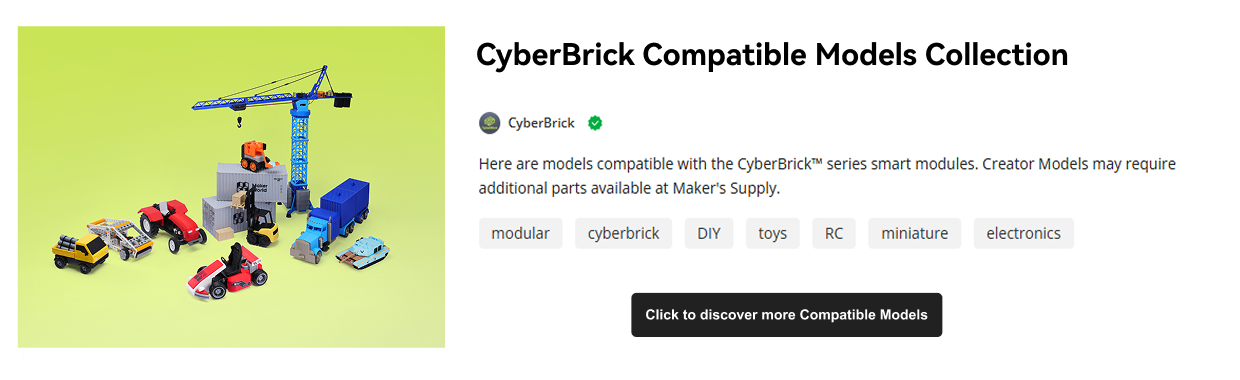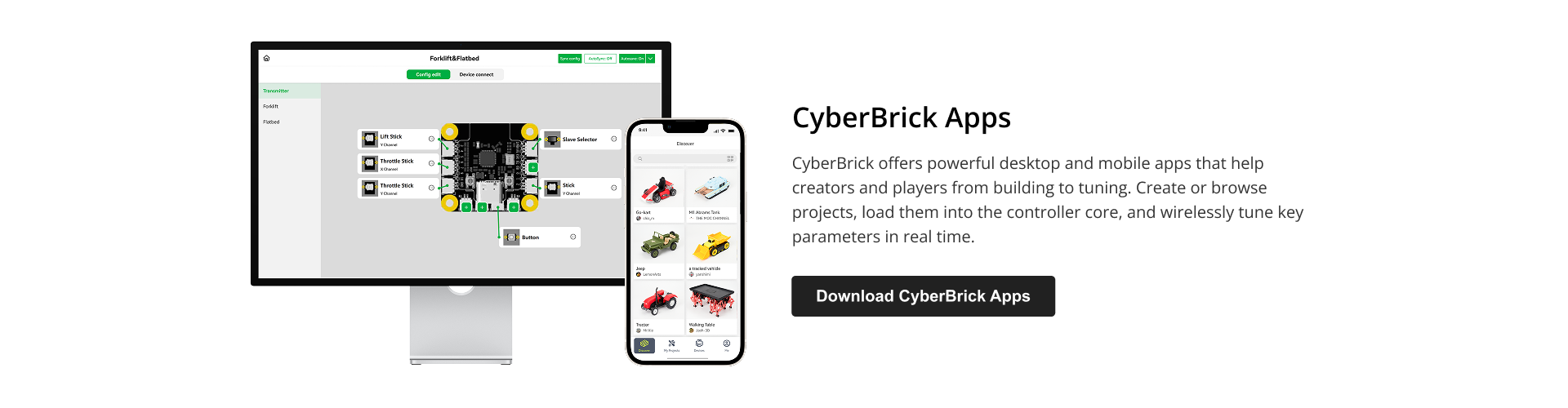CyberBrick Hardware Kit
CyberBrick is a modular smart toy ecosystem that combines programmable hardware, 3D printable structures, and dual-level coding environments. It is where 3D printing collides with electronics and coding through LEGO-like simplicity. CyberBrick empowers anyone to build and enjoy a wide range of 3D-printed projects, from R/C toys to productivity tools.

Note:
| • | Electronics modules only. 3D printed parts and tools are not included. |
| • | CyberBrick Ultimate Hardware Kit includes both a forklift and a truck (not two of the same car). |
- Order will be shipped out from AU warehouse in 1-3 business days once being processed.
- Free Shipping on orders over AUD$77.
- Shipping rates vary by locations. See our Shipping Policy for details.
What Is CyberBrick™?
CyberBrick offers a series of smart modules that empower anyone to build and enjoy a wide range of 3D-printed projects. From R/C toys to functional productivity tools. Powered by the MakerWorld team, CyberBrick is designed to be user-friendly and supported by an abundant content library, ensuring endless opportunities for creativity and innovation.
What Can Official R/C Combo Do?


Expanding Collection of Compatible Projects
The below models may require additional accessories. Please refer to the "Bill of Materials" for details.
Simple Steps to Build and Tune
1. Assemble
Just follow the step-by-step guide, no expertise needed! Snap, click, and feel your ride materialize right in your hands. Stuck? The MakerWorld community' s got your back.


2. Sync
Skip the setup hassle! Browse, download, sync, and start playing-right away. Need help? Jump into the community!


3. Fine Tune
Unleash your imagination with powerful configuration tools on PC and mobile, then share your creations and custom tunes with the MakerWorld community!


Visit our official Wiki to discover comprehensive resources and answers to all your questions.
Product Specification
| Communication Method | 2.4G WiFi / Bluetooth |
| Support Control Mode | One-to-One / One-to-Many |
| Developable Forms | Car / Boat / Robot-like |
| Remote Control Distance | Up to 100 meters |
| Configuration Method | Mobile / PC |
| Compatible Development Tool | MircoPython |
Part List
| Hardware Kits Comparison | Ultimate Hardware Kit | Beginner Hardware Kit |
| Full electronic modules | ✅ Build 2 remote & 2 vehicles | ✅ Build 1 remote & 1 vehicle |
| Dual Vehicle Control Unlocked | ✅Ready to use after configuration | ❌ Need 2 kits to unlock |
*Dual Vehicle Control: One remote commands both truck and forklift simultaneously
Documentation
Frequently Asked Questions
1. What kind of functions are supported?
The Core Controller in this release is powered by the ESP32-C3 microcontroller, running a custom MicroPython library with unique functions. Any functionality supported by the ESP32-C3’s performance and interfaces can theoretically be implemented. For the initial models, we recommend using them for remote-controlled toy models. Key features like multi-channel proportional control, channel binding, mixing, and simple event control can be easily configured through the app’s graphical interface. Users can also directly use pre-configured files from creators without needing to modify settings. For advanced users, more complex requirements can be achieved using MicroPython, and we will provide relevant documentation.
2. What Dev Tools are compatible with CyberBrick?
You can use any IDE that supports MicroPython and serial communication. For lightweight IDEs, we recommend Thonny. For a more feature-rich experience, Visual Studio Code (VS Code) is a great choice.
3. What technical support is available for using the hardware sold in CyberBrick?
We will provide hardware module specifications (e.g., voltage, current, ADC channels), CAD files for mechanical design, and API documentation for programming (including explanations for all custom functions beyond the standard MicroPython library).
4. How does CyberBrick compare to hobby-grade R/C and toys?
CyberBrick is positioned between hobby-grade RC models and standard remote-controlled toys. Our strength lies not in extreme performance or low cost but in limitless diversity. If you own a 3D printer, CyberBrick hardware allows you to explore a wide range of models at an affordable material cost, customize them to your liking, and enjoy a lower learning curve compared to professional RC models.
5. How does CyberBrick compare to Arduino or other Dev boards?
We hold Arduino and ESP32 in the highest regard and believe they are excellent learning tools. However, we are confident that a fun and engaging application provides the best motivation for learning, while also offering rich functionality for those who simply want an enjoyable toy. One of CyberBrick’s advantages over Arduino is that 3D-printed "shells" transform it from a teaching tool with a makeshift body into a proper toy. Additionally, smaller boards in the Arduino family, such as the Nano or Micro, often require soldering to connect external modules, which increases the difficulty of creation and makes repurposing across multiple projects less convenient. Simplifying complexity has always been our mission and strength, and this time is no exception. MicroPython, being simpler than C++ while retaining nearly full functionality, is our chosen path. We aim to provide challenges suitable for users of all skill levels. Stay tuned for more technical documentation at the official release!
Important Notices
- For security and stability, the CyberBrick Multi-Function Core Board only supports firmware updates through official tools. Flashing with third-party tools is not supported and may cause irreversible damage, which is not covered by warranty. Please use only official tools for any firmware operations. Thank you for your understanding!
- To ensure operational safety and stability, strictly adhere to the following warning. DO NOT tear battery outer packaging! Violation may cause electrolyte leakage, short circuit, or explosion hazards.
- The USB charger for this product only supports standard 5V 1-2A input. Please always use the original charger that meets the voltage/current requirements, or charge directly via a computer USB port. DO NOT use chargers with output higher than 5V or 2A (such as mobile fast chargers, 9V/12V adapters, etc.), as this may cause device damage, overheating, or even serious fire hazards. DO NOT cover the device while charging, and keep it away from high temperature, humidity, or flammable environments. Never charge the device unattended.
- The company is not responsible for any device damage, malfunction, fire, or other losses resulting from failure to comply with the above requirements. Please strictly follow the safety instructions for this product.